Building Jian Yang's SeeFood app in Flutter
Well, if you’re a fan of Silicon Valley, you have definitely wanted to build Jian Yang’s breakthrough SeeFood app. If you don’t know what SeeFood is, it’s basically an app that lets you know if your food is hot dog or not a hot dog. Pretty groundbreaking right? 😂
Well it took me around two hours to build the complete application. Firstly the UI part was pretty simple it consisted of two screens, one to take a picture of the food and the other to detect if the food has hot-dog in it or not. The first screen has a live viewfinder and two buttons, one to capture the image from the viewfinder and the other to select an image from the gallery. For the live viewfinder I used the camera plugin.Once an image has been selected the application will be then directed to the second screen where the power of Machine learning will help us label the image. For this, I have used mlkit plugin to utilize the Label Detection offered by Firebase.
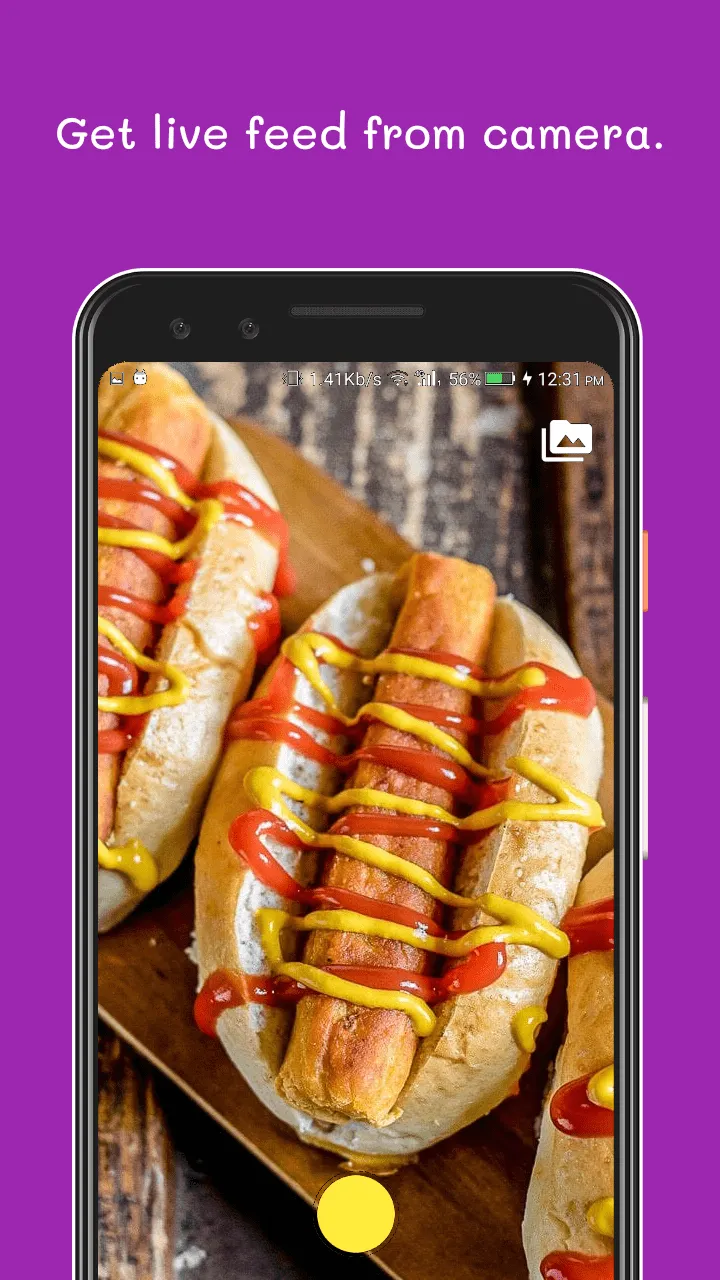 | 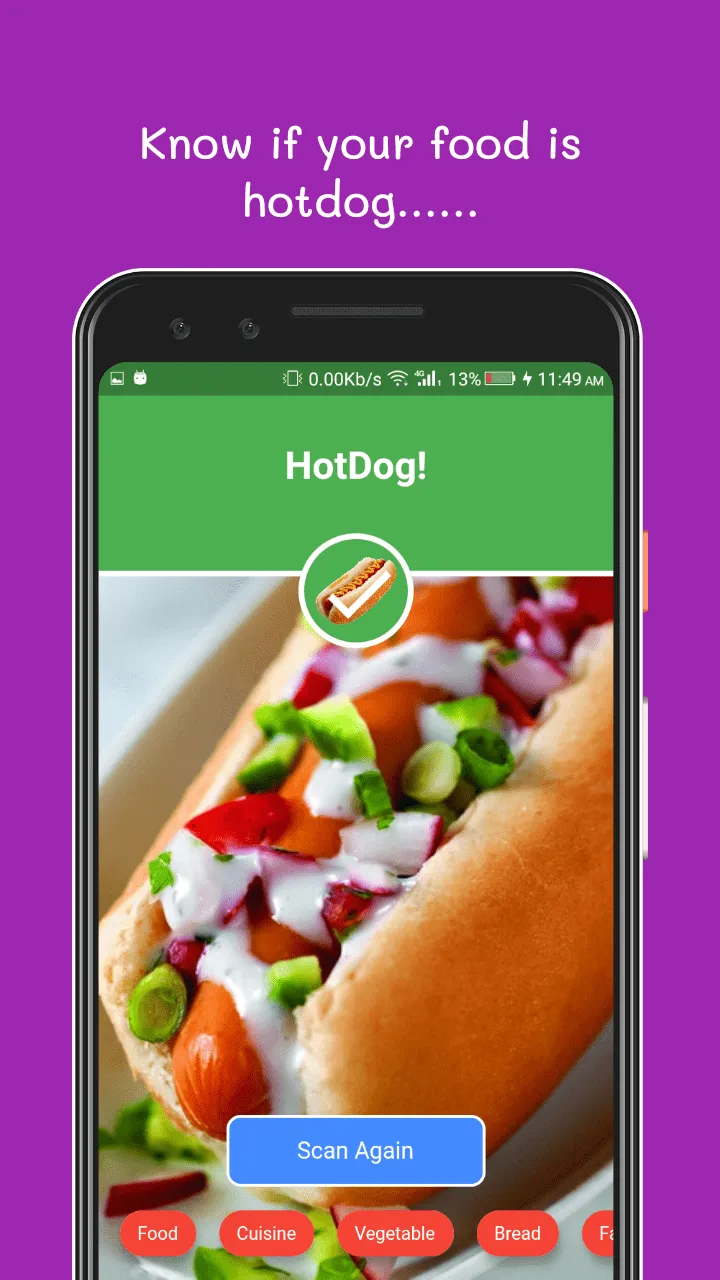 | 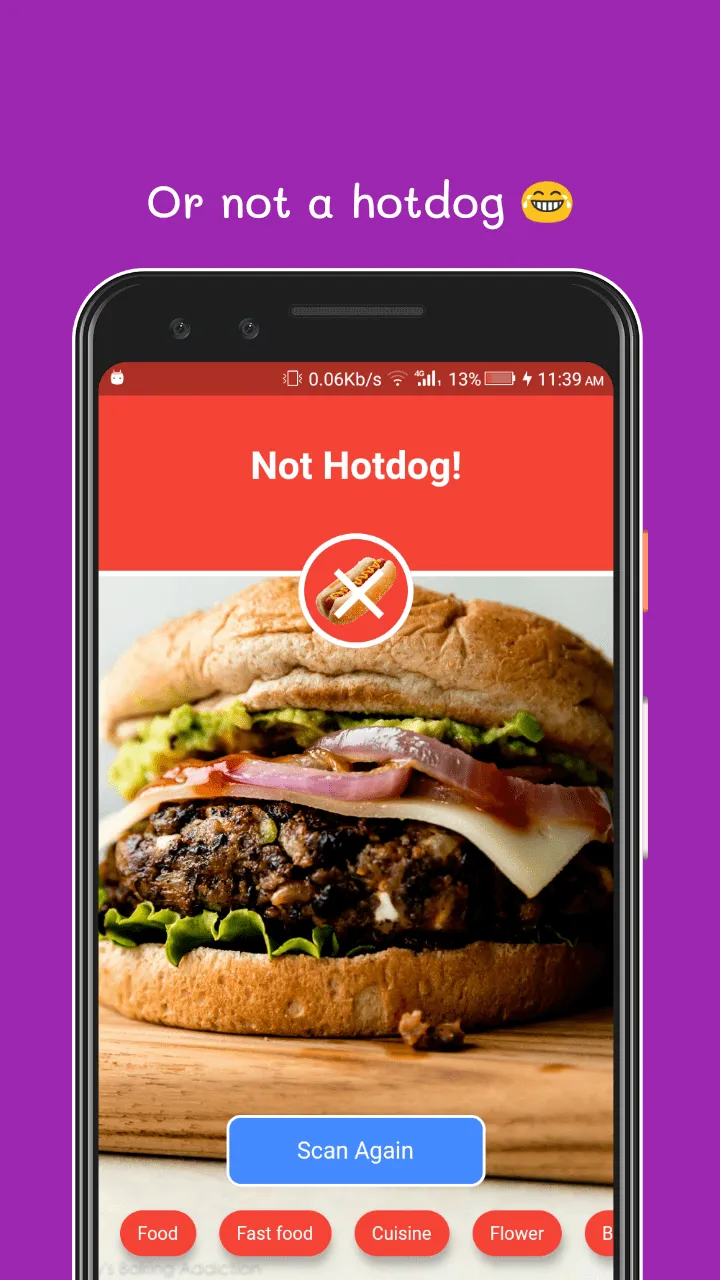 |
The LabelDetector returned a List of VisionLabel objects, whose label property defines what the detected image is of. To find out if the image contained HotDog , I just queried if the list contained a VisionLabel of ‘Hot dog’ and after a bit of tinkering here and there, the app was ready.
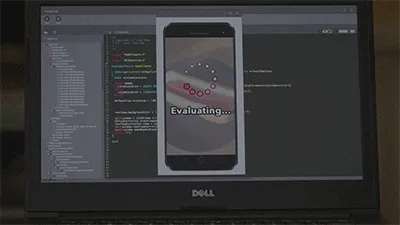
Well, to make my app different from young Jinathan’s app, I also displayed all the detected labels from the image. If you want to try out this technological marvel in your own phone you can download the apk here. And if you want to view the complete source code , you can find it in this repo. That’s it, the moment you build this app there will be a line of VCs to fund you right outside your door 😂.
Related Posts
Tips And Tricks to make Flutter Development easier
Essential Flutter CLI commands for enabling AndroidX, specifying package names, reducing app size, and cleaning projects.
Animated Icons in Flutter
Implementing animated icons in FLutter
Changing Theme at run-time - Flutter
Dynamic theme switching implementation using BLoC pattern and shared preferences for persistent user preferences in Flutter apps.